I upgraded my work laptop to Windows 8.1 over the weekend and immediately noticed there was something off with the screen resolution. Some of my applications were rendering blurry while others looked normal. It got even weirder when I moved the offending apps to my secondary monitor only to watch them transform back to normal resolution.

After failing to fix the issue with video driver re-installs I started digging around the Windows settings and found that the default display magnification had changed from Small to Medium after the 8.1 update. This is probably due to the shift towards OS compatibility with tablet devices as my Surface Pro tablet’s default setting is Large.
Windows 8
It’s always nice to have a few VMs sitting around for testing
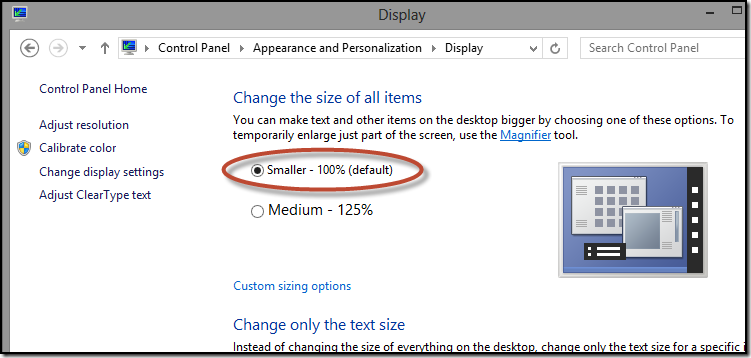
Windows 8.1
The recommended size is now “Medium”.

The Fix
Just move the slider left to Smaller and hit Apply, then everything should be back to normal!


;)


