For an upcoming demonstration I was tasked with showing how End-User Recovery works in Data Protection Manager 2012. For most of this process I worked from Robert’s article at: http://robertanddpm.blogspot.com/2011/02/eur.html. The following were the steps that I ended up doing to achieve the same task in DPM 2012:
1) The first step was to deploy the DPM agent to my Windows 7 system (see https://www.catapultsystems.com/cfuller/archive/2012/03/02/windows-server-8-beta%E2%80%93managing-it-with-configmgr-2012-rc-sccm-and-backing-it-up-with-dpm-2012-rc-scdpm.aspx for examples on how to manually install a DPM 2012 agent and point it to the DPM server)
2) Next I enabled the schema extension for DPM / End User Recovery by running the DPMADSchemaExtension (run as administrator) with a schema admin account. The default file location is shown below from my DPM server (c:\program files\Microsoft DPM\DPM\End User Recovery).
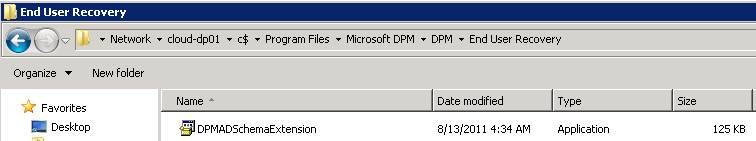
The following were the prompts and steps required to configure this for my domain (cloud.pvt) and my DPM server (cloud-dp01).
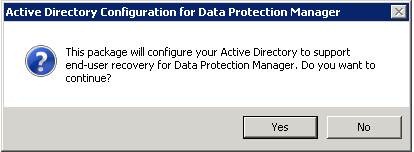
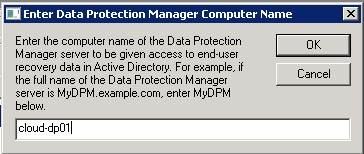
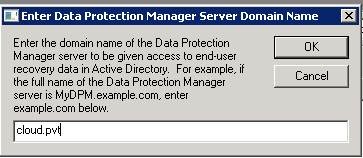
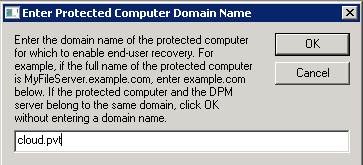
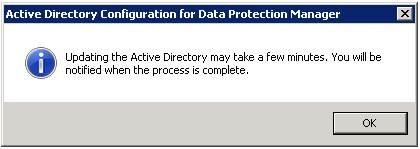
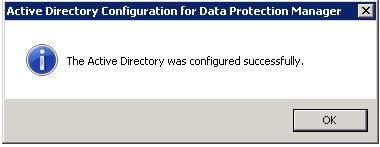
3) Next I enabled Self Service recovery from the DPM console in the Protection section of the UI.
In DPM enabled End-User Recovery from the Protection tab by checking the box shown below:
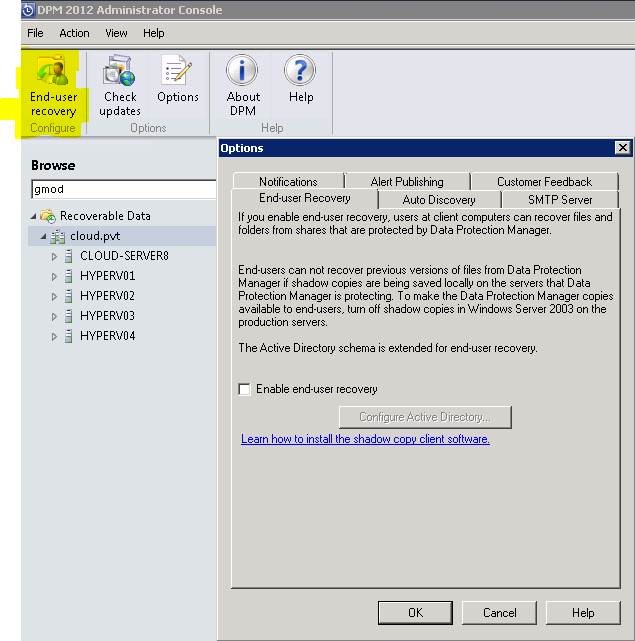
4) On my Windows 7 system I created a new file (testfile2.txt) and stored it on the desktop of the Windows 7 system.
5) Next I created a new protection group to backup specific folders on my Windows 7 system (including the desktop). On the DPM server I validated the backup was working as shown below where I was able to see the file that I had recently created on the Windows 7 system.
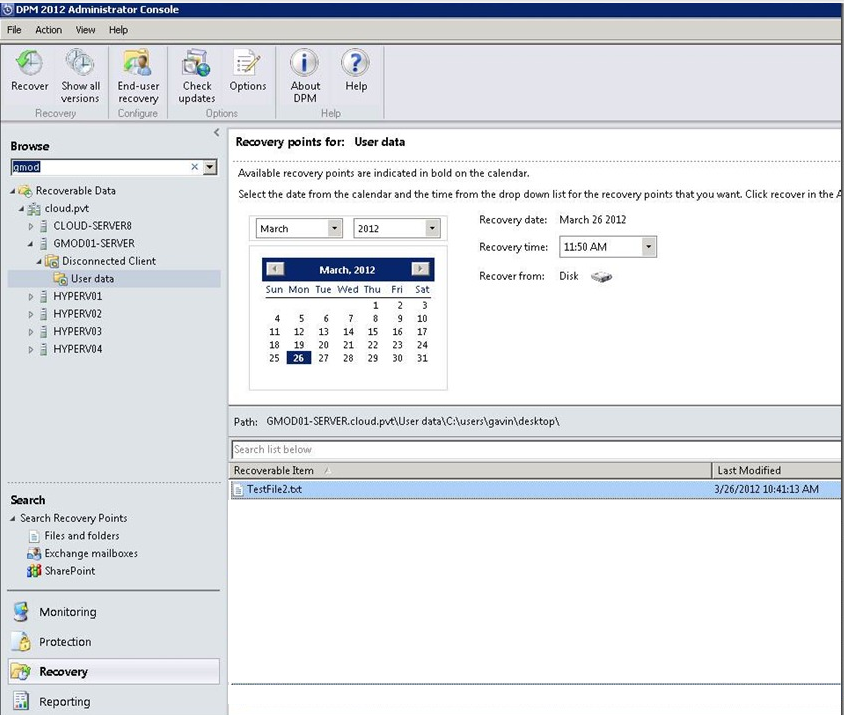
6) To enable the user’s self service recovery I installed this option from the DPM 2012 media on the Windows 7 client:
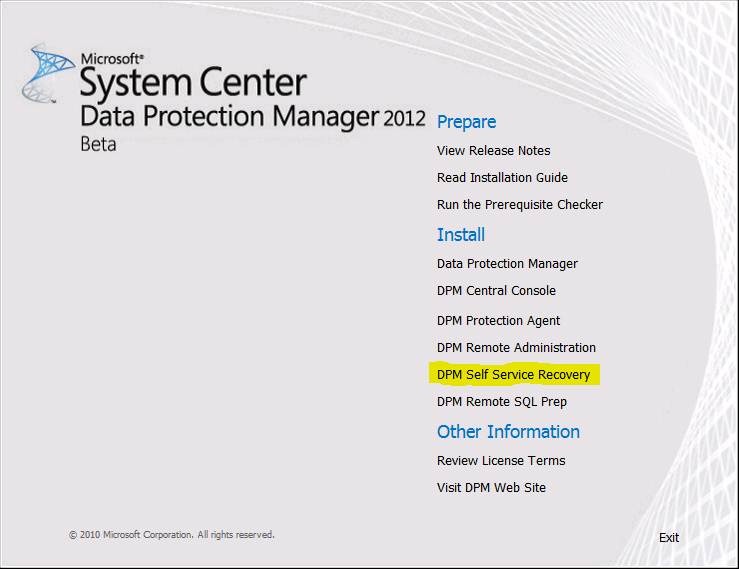

7) I changed the DPM icon so it would be visible as an icon on the taskbar and left-clicked on it to see options for the DPM client as shown below:

8) After a successful synchronization I was able to see recent backups as shown below:
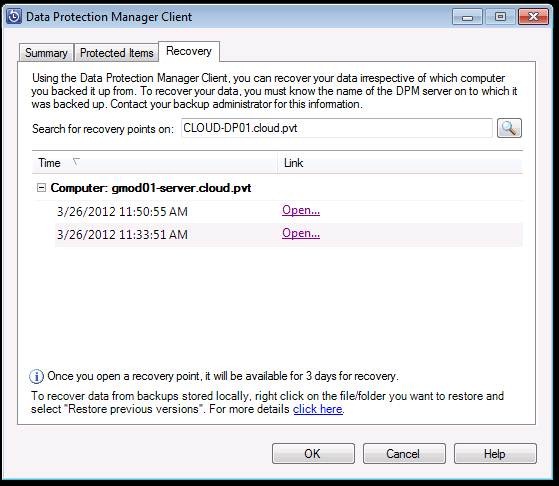
9) To test this functional I deleted my new file that I had backed up and successfully used the DPM client to restore it on my Windows 7 client.
10) Finally to remove existing recovery options I disabled them rom the UI as shown below (idea from http://robertanddpm.blogspot.com/2011/10/complements-for-eur.html). The original view available included the Previous Versions tab shown below:
![clip_image002[4]](https://quisitive.com/wp-content/uploads/2012/03/enabling-end-user-14.jpg)
Once these changes were made the Previous Versions tab was removed from the UI:
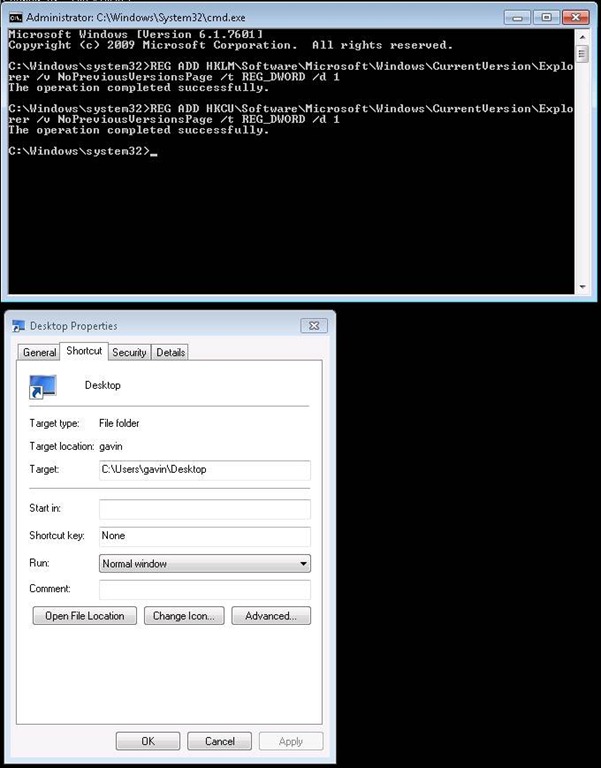
Summary: Based upon my tests it appears that End User Recovery is functional even in the RC version of the product based upon the tests I was performing in my lab environment.
Good additional links for reading on this topic include:
http://robertanddpm.blogspot.com/2011/02/eur.html: Getting started on End User Recovery in DPM
http://robertanddpm.blogspot.com/2011/10/complements-for-eur.html: Disable the existing recovery options via the previous versions functionality

;)


